The bwCloud SCOPE Infrastructure
The bwCloud SCOPE infrastructure represents the next generation of bwCloud: Based on the experiences and insights gained from the first bwCloud environment, the new infrastructure has been completely redesigned and rebuilt. The new environment is primarily oriented towards the needs and demands of its users:
- Scalable and flexible: Whether computing power or storage capacity, both can be individually and independently upgraded.
- Easy to use: The proven principle of "self-service functionality" is even better supported with the current OpenStack version.
- Significantly larger resources: To meet the high demand on our environment, we have massively expanded bwCloud. Currently, more than 100 compute nodes and over 2,700 terabytes (gross) of storage space are available!
With bwCloud SCOPE, the state project is "maturing" and taking a decisive step towards becoming the statewide bwCloud service.
Current OpenStack Release
Currently, the OpenStack release Victoria based on Rocky 8.5 is operated at all four bwCloud data centers.
Current Hardware Equipment
bwCloud Location | Number of Compute Nodes | Storage Capacity | CPUs / Cores |
|---|---|---|---|
Karlsruhe (KIT) | 35 | 880 TByte (gross) | 35 / 576 |
Ulm (kiz) | 39 | 1.200 TByte (gross) | 39 / 624 |
Freiburg (Data Center) | 27 | 504 TByte (gross) | 27 / 432 |
Mannheim (Data Center) | 27 | 504 TByte (gross) | 27 / 432 |
Total for Production Operation | 125 | 3.213 TByte (gross) | 125 / 2.141 |
Storage Usage
The following allocation of storage types to use cases serves only to cover common scenarios.
| Storage Type | Usage |
|---|---|
| Image | Use the provided images and further automated methods for customization. |
| Disk / Volume | Create a disk to provide an instance with data for processing and to temporarily collect results. |
| Externer Storage (S3, NFS) | Store all data that is (1) personal in nature, (2) serves as a backup copy, (3) unrecoverable, or (4) costly to recreate. |
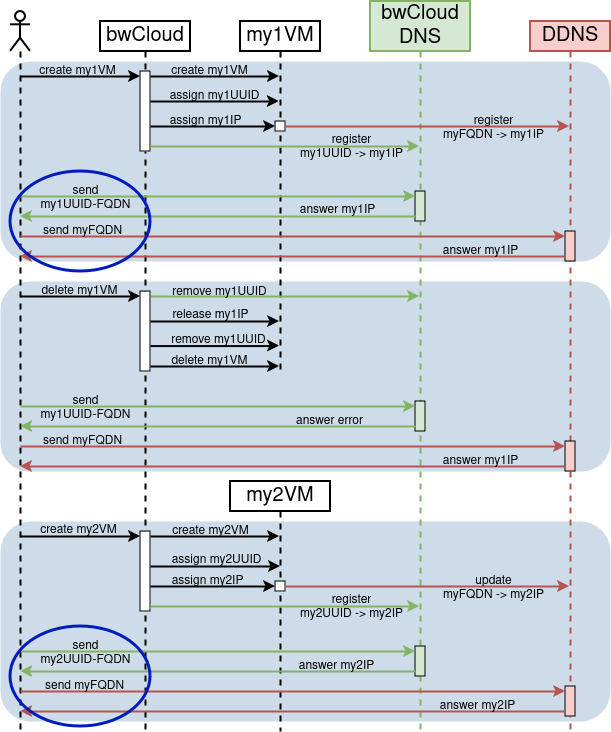
Domain Records
Dynamic Domain Name System
bwCloud does not offer DDNS (Dynamic DNS) services. However, using a DDNS can extend the functionality of bwCloud. In the illustration below, these DDNS components are shown in red. DDNS is particularly useful when a user (1) frequently deletes and creates instances and (2) wants to reach them under the same FQDN (Fully Qualified Domain Name).
The instance my1VM is created with the IP my1IP and UUID my1UUID. The instance receives information on how to register its IP my1IP for the FQDN myFQDN. The FQDN myFQDN now points to the IP address of the instance my1VM.
After deleting an instance, the myFQDN still points to the IP address my1IP.
- A newly created instance my2VM registers its IP address my2IP with the DDNS for the FQDN myFQDN. The FQDN myFQDN now points to the IP address of the instance my2VM.